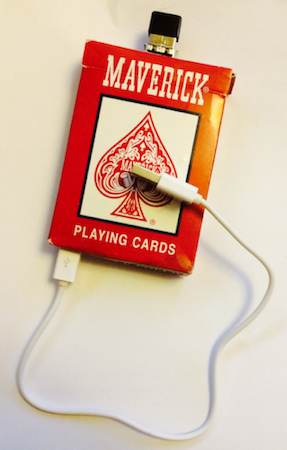Remote
Local
¡PANIC!
Pushing these buttons is not for the faint of heart.
- PANIC will crush your D3CK into uselessness. Good if people are hammering at your door wanting its data or keys. UI will no longer work. Don't worry, it isn't implemented yet.
- Stop server stops the D3CK server dead. UI will no longer work until restarted!
- Restart server does just that - the D3CK server restarts. UI will no longer work until it finishes restarting.
- Stop VPN client kills any VPN clients
profilasaurus
Enough about you, what about me?Details about your D3CK and possibly you, if you wish.
Eventually you'll be able to edit your details; picture, name, etc., etc.
| Aspect | Information |
|---|
| Feature | Support? | Feature | Support? |
|---|
Who trusts your D3CK?
Who does your d3ck allow to do...?
"*" means not implemented yet
| Owner | VPN | WebRTC (Video, etc) | File Transfer | Instant Messaging | Friend Request | * SIP | * Cmd Execution | * Geo Translocation |
|---|
Trusty!
This is where you can create, choose, and see who you allow to come/go to/from your D3CK. Would you like to export:
Other D3CKs may use the import feature (TBD :)) to import your D3CK's salient data.
Copy and paste the below and send it to a friendly D3CK owner.
This is essentially the same data what D3CKs share when you add them in the UI by IP address.
Other normal computers (e.g. non-D3CKs) who can run OpenVPN will be able to use the below OVPN profile to connect to your D3CK as an OpenVPN client.
They must be able to connect to your D3CK server from wherever they are coming from; in addition only the "just make it work" security setting allows OpenVPN connectivity from non-D3CKs by default (higher security levels use a firewall to block the VPN port until they a trusted D3CK is trying to connect.)
Finally if your D3CK changes its IP address you'll need to either generate a new profile or manually change the IP address in the client.
You will also be able to stamp out D3CK slaves, Laptop/generic computer/iOS/Android VPN certificates so they can access the D3CK.
Finally there will be a set of capabilities; you'll be able to assign them for everyone or for specific individuals/computers. Such capabilities might give remote d3cks the ability to:
- incoming voice/SIP
- incoming Video/Sound
- incoming Drag-n-Drop files
- remote systems to surf as if they were at your D3CK's physical location
- arbitrary network connections from your D3CK
- execute commands on your D3CK
- masquerade as your D3CK - essentially act on your D3CK's behalf. If Dan really trusts Charles, Charles may initiate actions as though Dan's D3CK was doing them. This could cause long chains of traffic/activity being passed along, from D3CK A -> B -> C ... -> N. Each D3CK has to trust the D3CK attempting to pass through it.
iptable output
To the skilled eye this shows what ports are open/closed/etc by your firewall. Good luck trying to figure it out, iptables isn't for the faint of heart.... perhaps someday a reasonable output showing. The filter table is the default table.Your d3ck's client data
This is data and certs from remote d3cks; your d3ck uses them to to authenticate and get authorized to do various things.| Aspect | Information |
|---|
What's in the vault?
| files |
Add to your own (someday encrypted!) file vault
For now simply a log of events... calls coming/going, plus additions/deletions of D3CKs.
browser changes have broken this... will get back to it, but mostly ignore for now... if my day job allows, I've redesigned and simplified the concept to 10% of its size.
Welcome to the home of the d3ck.
The problem, as I see it:
Basic features/capabilities
- Tiny Appliance that runs on can sit on a Raspberry Pi (a small $20+ computer), a virtual machine (VMware/Amazon's EC2/etc.), etc.
- P2P communication - no central server
- Fairly easy to use... at least it beats PGP in usability... yeah, high bar, I know.
- UI allows voice/video, drag-n-drop file transfer, etc. with another d3ck user
- If you share a d3ck with another, gives near-trivial to use video
- Web interface works on modern browsers - including recent android phones (uses WebRTC). Older/broken browsers will still connect, just not support nifty video/etc.
- Strong encryption
- Under the hood: Linux, OpenVPN, OpenSSL, Node.js, and more
- Easily generate OpenVPN keys (at long last I can run VPN on laptops and ipad w/o having to figure out how to use it, what a concept.)
- Open source
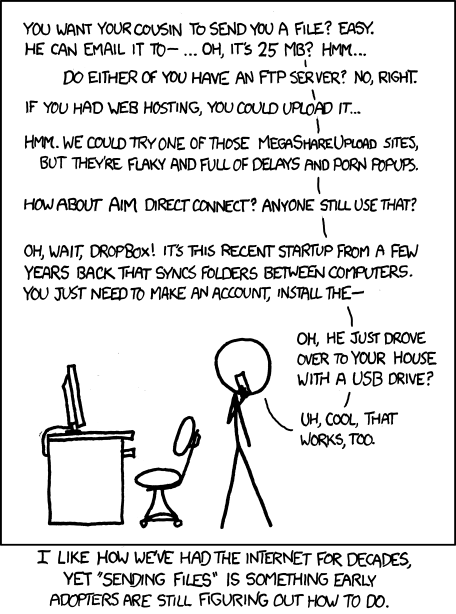
Installation
I've started on what are some hopefully clear instructions to get it up and running.First Use
Post install, first Use - a quick document here shows how to use the tool.UI and Examples
The web based interface is somewhat demonstrated on this site... you can find quick instructions on github.),Architecture
There's a description on data flow and server architecture on github as well.),Cryptography
Note: the d3ck is meant to provide CONFIDENTIALITY, not ANONYMITY! That is, someone (NSA, China, whomever) might see you talking, and possibly to whom, but the goal is to make it difficult for them to glean what was said (unless they're standing behind you listening, have bugged your computer, etc, etc....)TBD
So much. Next to do - automatic port blocking (code written, but not tested), encrypted at-rest (e.g. on the disk) file storage (actually very simple on a Raspberry Pi, I simply haven't gotten to it,), a self-destruct button (vaporizes keys, bye-bye data), and final Linux security lockdown on d3ck distro.Really Big Issues
No one has really used it seriously other than me. That should say something.Usage Requirements
You need to be fairly techie at this stage - not to use it (that's actually pretty simple), but to install it.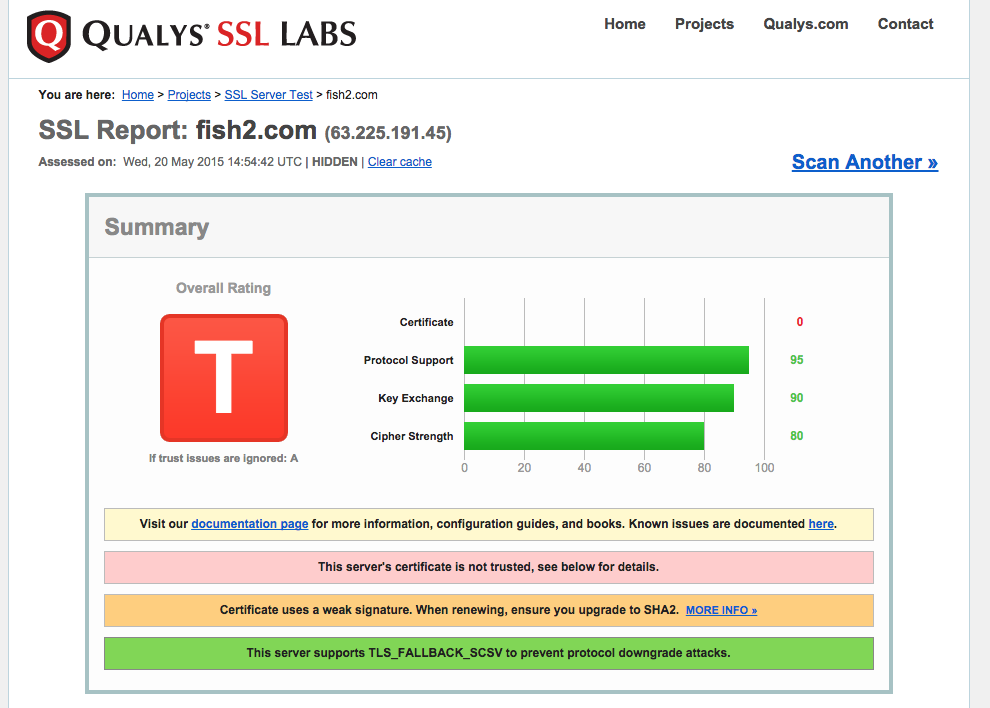
(The "A" is in the fine print under the T.) Other crypto issues are around using SHA-1 instead of SHA2 (known problem, but hey, SHA1 was cool when I started this :)) and some other various issues that still need to get fixed.
prototype